Troubleshooting
Contents
Some things to check/do if you are encountering issues with the starter kit (based on real events 👀).
Ensure you are in the right directory
All the commands given in the documentation are intended to be executed from the solution root directory (the directory containing the README and .sln files) so make sure that's where you are in your terminal.
Ensure dependencies are installed
When creating a new solution, the required NuGet and Node.js packages should be installed automatically (unless the --no-restore flag is passed at the command line).
In case this fails or doesn't happen for some reason, run the following commands in the solution root directory to restore dependencies:
dotnet restore
npm installEnsure the CMS is running and content is published
Eleventy builds currently fail with an exception if the Umbraco Delivery API cannot be contacted, or if no content is returned (at least homePage and siteSettings nodes must exist and be published).
One issue I have been facing is that sometimes the content imported by uSync FirstBoot is not properly published:
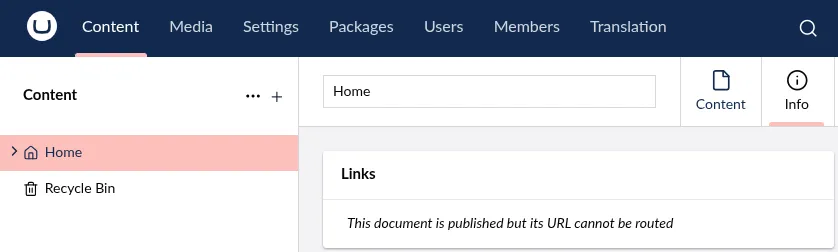
If you see the above error on the Home node, then publish it with descendants, including unpublished content items:
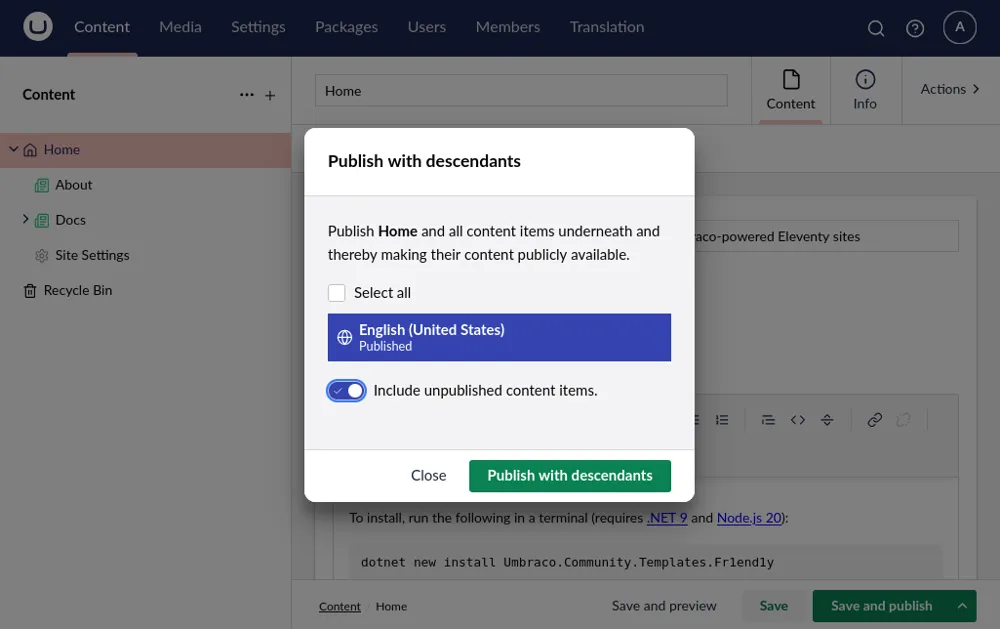
Rebuild the Umbraco Delivery API index
Another thing worth checking is if all content has been indexed in the Content Delivery API Examine index. In Umbraco, navigate to the Settings section, open the Examine Management dashboard, and select the DeliveryApiContentIndex.
Check to see if the document and field counts in the index look correct:
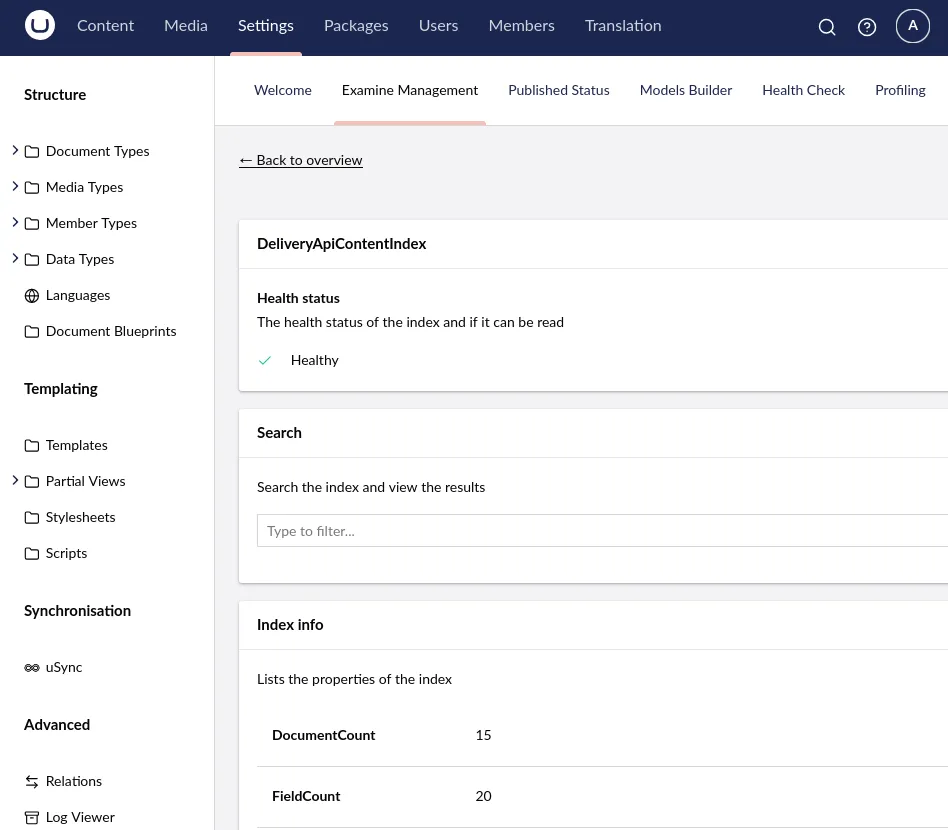
Rebuild the index by clicking the Rebuild Index button under Tools:
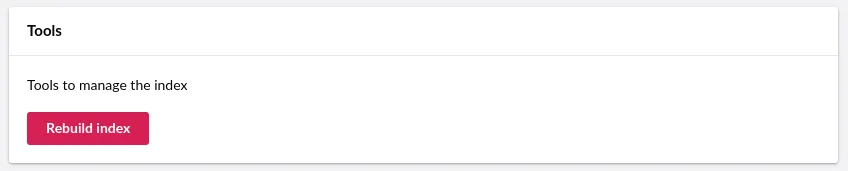
Check your logs
Use the Umbraco Log Viewer or Eleventy's DEBUG mode to see if you can get more information about what's going wrong.
Check your configurations
Maybe you have a configuration error somewhere. Head over to the configuration docs for details about the template configuration settings and defaults.
Run cleanup script
This script will run dotnet clean for the CMS project and clear out the Eleventy output and cache directories:
npm run cleanTurn it off and on again
You know the drill. Restart your web browsers, dev servers, terminals, editors/IDEs, your computer... Clear every cache and try again.
Report an issue
If all else fails, create an issue on GitHub and I'll try my best to help 🙂.